Bu da Shaji'nin dizayn ettiği devrenin özellikleri (Çok uzun olduğu için şu anda tercüme edemiyorum, ama yeterince açık sanırım)
1) DUAL VFO, that is VFO A, VFO B and A=B facilities.
2) UP to 50 RX frequency storage on MEMORY.
3) The Software allows 2 modes of operation,
a) VFO MODE, where the encoder is used to adjust the frequency.
While in this mode, VFO A or B is displayed on the top line of the LCD.
b) MEMORY MODE, where the encoder is used to select a previously saved frequency. While in this mode, MEM is displayed on the top line of the LCD.
4) KEYPAD Frequency entry and additional 7 Press buttons for other functions.
The remaining Functions included in the KEYPAD itself.
5) UP/DOWN fast search in three different steps using KEYPAD which is user selective.
6) SCAN and quick UP/DOWN search in three different steps with auto Repeat on PTT.
7) Frequencies are entered in MHz, the * is used to enter a decimal point,
and the # is used to ENTER the completed frequency.
If the first digit entered is the #, the number entered will be negative.
8) S- Meter reading from S0 to S9+40db in logarithmic db range.
9) Variable rate tuning to use the cheep mechanical encoder.
10) Step size can be changed from 1Hz to MHz range.
11) RIT facility.
12) VFO copy to MEMORY and from MEMORY to any VFO (A/B) facility.
13) AM/LSB/USB/CW modes Operation with PIC pin outputs for switching.
14) Allows -Ve and +Ve IF OFFESTS. Offset frequency = any value from min RX frequency to Max 999MHz
15) 10 RX BANDPASS filter selection for RX coverage from 1.5MHz to 30MHz. Usefull to set up an All band RX.
16) BAND PASS filter switching selectivity 1Hz and 1ms switching speed, which allows cross band Operation.
17) CW OFFSET adds to TX Frequency when transmitting thus avoids modulated CW.
18) Save to MEMORY and Copy from MEMORY functions.
19) Scan VFO frequency and Scan MEMORY facility
20) Time out function for ignoring any wrong entry in system settings.
21) Auto repeat function for respective keys.
22) Display Multiplier Option to use with VHF rigs
23) Menu screen allows user to change any settings in the setup screen.
24) All settings can be changed in the SETUP screen at any time even when the DDS is in working mode including DDS chip type and Reference Clock.
25) LBS/USB/CW Crystal switching (USB is treated as CW).
26) CW OFFSET adds to TX Frequency when transmitting thus avoids modulated CW.
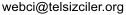 adresine e-posta gönderebilirsiniz.
adresine e-posta gönderebilirsiniz.
